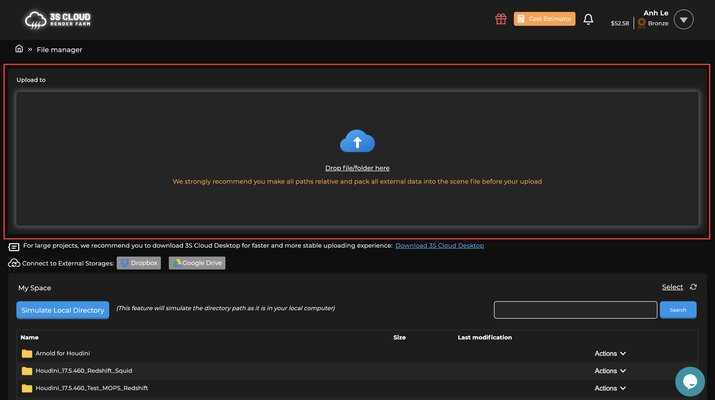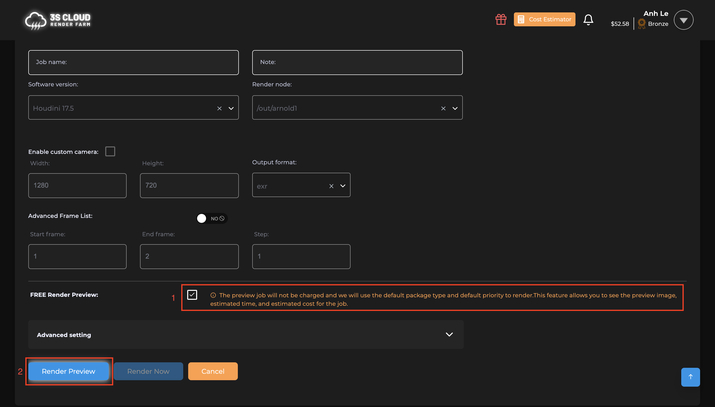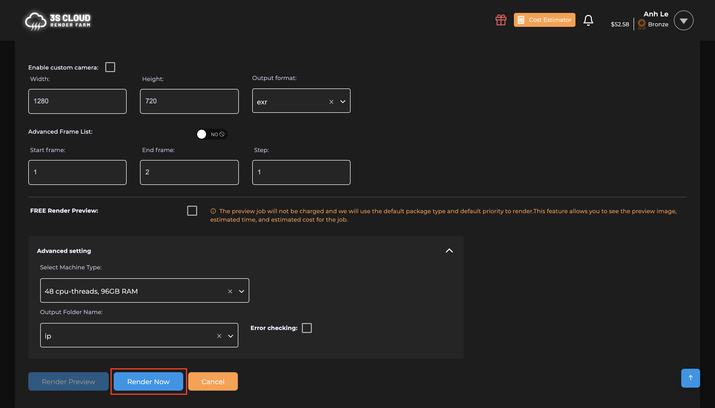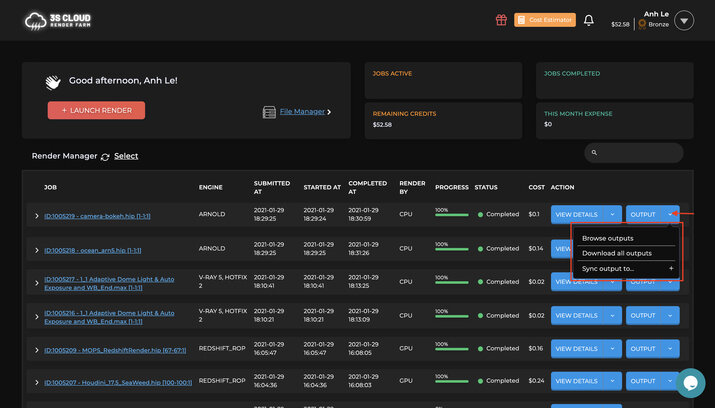3S Cloud Render Farm is a collective of passionate members with a blend of art and technology. This is the reason why our team deeply understands the pain points of 3D artists during the boring time of rendering tasks. Therefore, we are here to tackle and bring a render farm for Arnold Renderer with SPEED – STABILITY – SATISFACTION (3S).
Render Farm For Arnold Renderer
Arnold is an advanced Monte Carlo ray tracing renderer built for the demands of feature-length animation and visual effects. Originally co-developed with Sony Pictures Imageworks and now their main renderer, Arnold is used at over 300 studios worldwide including ILM, Framestore, MPC, The Mill, and Digic Pictures. Arnold was the primary renderer of dozens of films from Monster House and Cloudy with a Chance of Meatballs to Pacific Rim and Gravity. It is available as a standalone renderer on Linux, Windows, and Mac OS X, with supported plug-ins for Maya, 3ds Max, Houdini, Cinema 4D, and Katana. It is the built-in interactive renderer for Maya and 3ds Max.
3S Cloud Render Farm is a cloud rendering service supporting Arnold Renderer with Maya, Houdini, Cinema 4D together with other 3D creation suites.
We offer an unlimited number of CPU/ GPU servers with high configuration to speed up your rendering and to make sure you never are in queues. With just a few clicks, it’s very easy for you to render images with 18k or more resolution. Besides, the Free Preview Render feature provides you accurate cost & time estimates and a preview image for free.
Supported software with Arnold Renderer
Advantages
Why Choose Us
The reason why Arnold artists choose us: Whether you’re a person, a small studio, or a large enterprise, we are here to provide you with the high-performance services you need to stay ahead of the competition.
HOW TO RENDER ON 3S CLOUD RENDER FARM
Quick Start
1
2
3
4
5
RENDERING COST FOR ARNOLD
OUR PRICING
Our infrastructure ensures you’ll never run out of computing power, no matter how demanding your project. Our “pay as you go” pricing model means you only pay for what you use, making it a cost-effective solution for projects of any size. Before each official rendering, we recommend using our Free Preview Render feature to test rendering for free so that you can get a more accurate time and cost estimate for your projects.
CPU
48 cpu-threads, 96GB RAM
$2.09/Hour
CPU
60 cpu-threads, 240GB RAM
$2.31/Hour
CPU
64 cpu-threads, 128GB RAM
$3.08/Hour
CPU
96 cpu-threads, 192GB RAM
$4.18/Hour
CPU
128 cpu-threads, 256G RAM