Blender 3.4 is a powerful open-source 3D animation and modeling software that has a wide range of features for creating stunning visual effects. One of the key aspects of Blender is the node-based interface, which allows users to create complex materials and shading effects using nodes. The geometry nodes in Blender are a set of nodes that are designed specifically for shaping and transforming objects in 3D space.
In this article, we will explore the various geometry nodes in Blender 3.4 and how they can be used to create amazing effects.
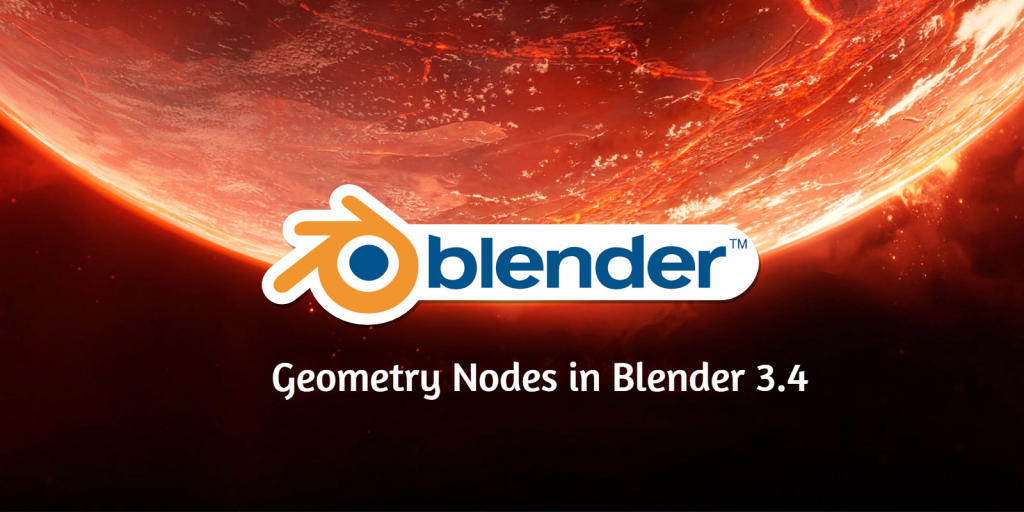
Displace Node: The Displace node is used to apply displacement maps to objects, which are used to create a bumpy or textured surface. This node can be used to add depth to flat objects, such as a plane or a cube, to make them look more natural.
Warp Node: The Warp node is used to bend or deform objects along a certain axis. This node is great for creating bending or curving effects, such as a wavy ocean or a waving flag.
Mirror Node: The Mirror node is used to reflect objects across a plane. This node can be used to create symmetrical objects or to create reflections in a scene.
Array Node: The Array node is used to repeat objects along a certain axis. This node can be used to create repeating patterns, such as a fence or a row of trees.
Curve Deform Node: The Curve Deform node is used to deform objects along a curve. This node can be used to create objects that follow a curved path, such as a snake or a roller coaster.
Skin Modifier: The Skin Modifier is used to create skin or muscle-like effects on objects. This node can be used to create realistic animations of characters or creatures, such as a dragon or a horse.
In conclusion, the geometry nodes in Blender 3.4 are a powerful tool for shaping and transforming objects in 3D space. By using these nodes, you can create amazing effects and animations with ease. Whether you’re a beginner or an experienced 3D artist, the geometry nodes in Blender 3.4 are a must-know for anyone interested in creating stunning visuals.
Blender 3.4 is now supported to render on 3S Cloud Render Farm.
3S Cloud Render Farm – The leading render farm that supports rendering Blender’s project. From the early days, 3S Cloud Render Farm has identified blender as one of the software that we focus on supporting. In addition to Blender, 3S Cloud Render Farm also supports other specialized software such as 3DS Max, Cinema 4D, Maya, Houdini,…
Join 3S Cloud Render Farm to complete your project.
