One of 3S Cloud Render Farm’s first criteria before building our render farm is to provide an easy-to-use render farm for customers. Our technical team designed a simple and clear UI in order that users can render their projects on our render farm with just a few clicks and get a great render experience.
Create a new account so quickly
With just a valid email address, you can immediately own an account on our render farm.

Dashboard screen | Easy-to-use Render Farm
You can keep track of your render jobs right on the Dashboard screen with:
- The number of active jobs/completed jobs
- The number of remaining credits/credits you have spent this month
- The information of render jobs such as detailed time/cost/status of render jobs, or render engine/device used to render.
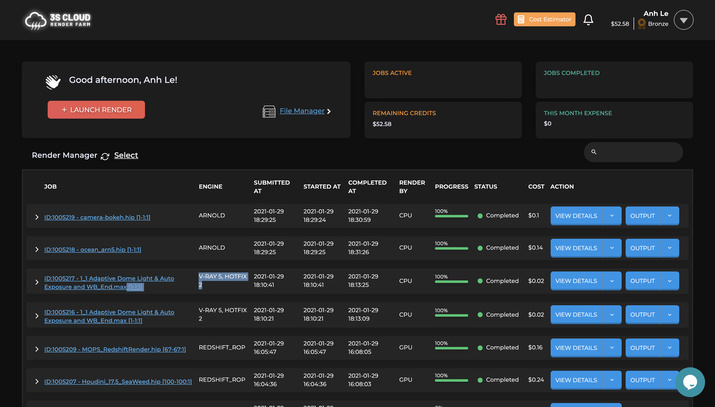
Render with just a few clicks
After having an account, you just need to upload files following our instructions, then review settings and submit render jobs.
- Upload your project
- Review and launch render
- Download your outputs
Smart Analysis | Easy-to-use Render Farm
Once you select a scene file and click “Next”, our system will automatically analyze it to detect whether there are missing files/issues or not, and automatically fill the required information into the submission form as the render settings in your scene file.

3S Cloud Render Farm currently supports projects using Blender, Houdini, Cinema 4D, Maya, 3ds Max.
No more worrying about rendering, 3S will make rendering much easier for you.
Discover more about 3S:
- What is the biggest headache in your rendering process? The best computer for rendering
- Render projects with high security on 3S Cloud Render Farm
