In the world of 3D architecture, having the right tools is essential. Among the many software options available, 3ds Max by Autodesk stands out as a top choice for architects and designers worldwide. But what makes it so special? Let’s explore the key reasons behind its popularity and why it remains a go-to tool for professionals.
1. Versatile Modeling Tools for Creative Freedom
At the core of any 3D architecture project is the ability to create accurate, detailed models. 3ds Max excels in this area with its extensive library of modeling tools. Whether you’re designing a skyscraper, a cozy interior, or a sprawling urban plan, the software provides everything you need.
- Customizable Models: You can access a vast library of pre-made models or build custom ones from scratch. This saves time and ensures that every element fits perfectly.
- Advanced Techniques: Tools like NURBS modeling and parametric design give you precision and flexibility, allowing for intricate detailing.
- Reusability: With 3ds Max, you can save and reuse scenes, including settings like lighting and rendering. This is especially helpful for projects with repetitive elements or standardized layouts.
The software’s intuitive interface also makes it easy for users to manage complex designs, even if they involve thousands of components.
2. Handles Large and Detailed Projects with Ease
3D Architectural projects often require handling large, data-heavy files with multiple layers. Many software tools struggle under the weight of such files, but not 3ds Max.
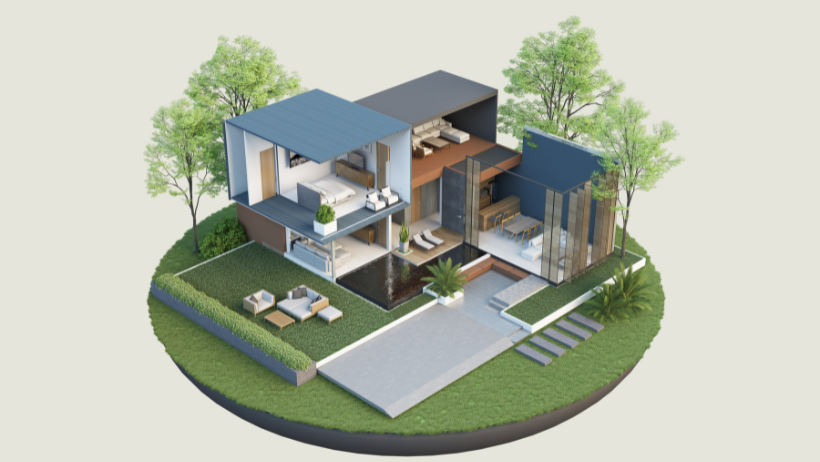
- Optimized for Large Files: Whether you’re working on detailed interiors, landscaping, or structural designs, 3ds Max ensures smooth performance.
- Focus on Details: Architects can zoom in on specific elements, like furniture, floor textures, or lighting fixtures, without losing overall project clarity.
- Custom Camera Settings: The ability to adjust cameras for focused views allows designers to highlight specific features, making client presentations more engaging.
For projects requiring a high level of precision and creativity, this capability is indispensable.
3. Realistic Rendering Brings Designs to Life
In architecture, visualization is everything. Clients often make decisions based on how realistic and engaging your designs look. This is where 3ds Max truly shines.
- Realistic Lighting: The software supports advanced lighting settings, allowing you to adjust brightness, shadows, color temperatures, and even the diffusion of light.
- Rendering Engines: It works seamlessly with powerful renderers like V-Ray, Arnold, and Corona, which enhance the realism of textures, materials, and spatial details.
- Interactive Visuals: Features like depth of field and motion blur create cinematic effects, giving your presentations an edge.
These capabilities ensure that your clients can visualize the final outcome accurately, reducing misunderstandings and saving time.
4. Seamless Integration with Other Software
In professional settings, workflows often involve multiple software tools. 3ds Max integrates effortlessly with other Autodesk products like AutoCAD and Revit. This makes it an essential part of a comprehensive architectural toolkit.
- Data Import and Export: Architects can import designs from Revit or AutoCAD, refine them in 3ds Max, and produce high-quality renderings.
- Collaboration-Friendly: The software’s compatibility with industry standards ensures smoother collaboration with team members or external contractors.
- Support for Plugins: Beyond Autodesk products, 3ds Max supports third-party plugins that expand its functionality, making it adaptable to diverse project needs.
This interoperability eliminates the need to start from scratch, saving time and effort.
5. Extensive Learning Resources
For beginners and seasoned professionals alike, 3ds Max offers a wealth of resources to learn and improve skills.
- Online Tutorials: There are countless tutorials available, both official and community-driven, covering everything from basic modeling to advanced rendering techniques.
- Active Community: The 3ds Max community is vast and supportive. Designers can find forums, blogs, and social media groups where they can ask questions, share tips, and stay updated on new features.
- Autodesk Support: As a flagship Autodesk product, 3ds Max benefits from extensive technical support and documentation.
With these resources, mastering 3ds Max becomes an achievable goal for anyone interested in 3D architecture.
6. Continual Updates and Improvements
Autodesk is committed to keeping 3ds Max ahead of the curve. Regular updates ensure the software remains relevant and powerful. Recent improvements have focused on:
- Enhanced rendering capabilities.
- Faster performance for large files.
- More intuitive tools for beginners.
- Better support for virtual reality (VR) and augmented reality (AR) projects.
These updates mean that architects can rely on 3ds Max for cutting-edge features and long-term value.
Why Choose 3ds Max for 3D Architecture?
To summarize, 3ds Max offers a comprehensive suite of tools that cater to every aspect of 3D architecture. Its ability to handle complex projects, deliver photorealistic renderings, and integrate with other tools makes it an indispensable asset for architects and designers.
Whether you’re creating small residential layouts or large commercial structures, 3ds Max provides the flexibility, precision, and power needed to bring your vision to life. With its extensive features and ongoing innovations, it is no surprise that 3ds Max remains a leader in the field of 3D architecture.
3S Cloud Render Farm provides high-performance servers optimized for rendering and complex graphics tasks. Equipped with powerful hardware, our servers enhance rendering speed and meet demanding project requirements. Specifications include:
- GPUs: 1/2/4/6/8 GPUs (T4, L4, A10G).
- CPUs: Intel Xeon Scalable (96-128 vCPUs).
- RAM: Up to 512GB for smooth multitasking.
- Storage: NVMe SSD up to 2TB for ultra-fast data access.
