Blender has undoubtedly made a name for itself as one of the most popular and powerful 3D software solutions available today. With its open-source nature, Blender has become a go-to choice for artists, designers, and hobbyists alike. One of the key factors contributing to its success is the extensive collection of Blender addons that have been developed by its dedicated community.
These addons cater to a variety of tasks and can dramatically enhance your workflow, making the creative process smoother and more enjoyable. In this comprehensive guide, we will delve into the best Blender addons for 3D artists in 2023, offering a detailed look at their features and how they can elevate your projects to new heights. So, let’s get started and discover the top Blender addons that you should add to your toolkit!
Unrivaled Blender Addons for Modeling and Sculpting
1.1 HardOps
HardOps is an indispensable Blender addon for those who specialize in hard-surface modeling. Its robust suite of tools and options allows you to create complex shapes and structures with ease. So, if you’re working on intricate mechanical or robotic designs, HardOps is the perfect companion to help you streamline your workflow and unleash your creativity.

Key Features:
- Booleans: HardOps provides a rich set of boolean operations, so making it easy to combine and modify your models.
- Bevels: Fine-tune your model’s edges with the customizable bevel system, ensuring smooth transitions and clean results.
- Mirroring: Create symmetrical designs effortlessly with the built-in mirroring tools.
- Array: Duplicate and arrange objects in a linear or circular pattern to build intricate structures.
1.2 SpeedSculpt
Sculpting can be a time-consuming process, but with the SpeedSculpt addon, you can unlock a whole new level of efficiency. This powerful addon offers an array of intuitive tools and features, allowing you to sculpt with precision and speed while maintaining control over your creations.
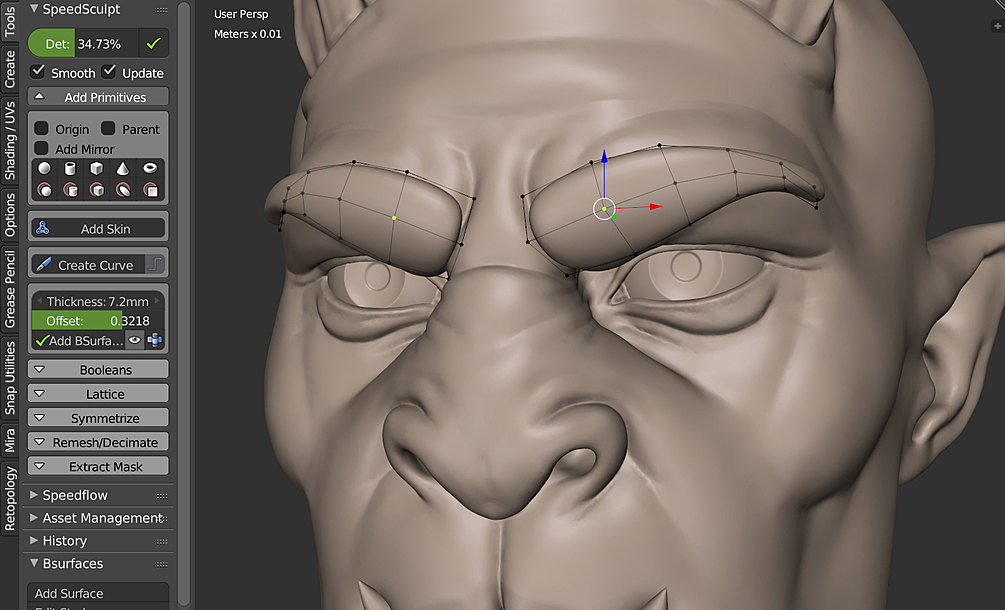
Key Features:
- Brush Presets: Choose from an extensive library of brush presets, optimized for various sculpting tasks.
- DynTopo: SpeedSculpt’s dynamic topology settings allow you to control the density of your mesh while sculpting, ensuring optimal detail and performance.
- Snake Hook: Create organic shapes and manipulate your model with ease using the Snake Hook tool.
- Smooth and Flatten: Refine your model with the Smooth and Flatten brushes, perfect for polishing surfaces and edges.
Exceptional Blender Addons for Texturing and Materials
2.1 Extreme PBR
Creating realistic materials can be a daunting task, but with Extreme PBR, the process becomes a breeze. Besides, boasting a vast library of over 1100 high-quality PBR materials, this addon ensures that you’ll always find the perfect texture for your projects. Additionally, Extreme PBR offers a user-friendly interface, allowing for easy customization of materials and ensuring that your 3D models truly stand out.
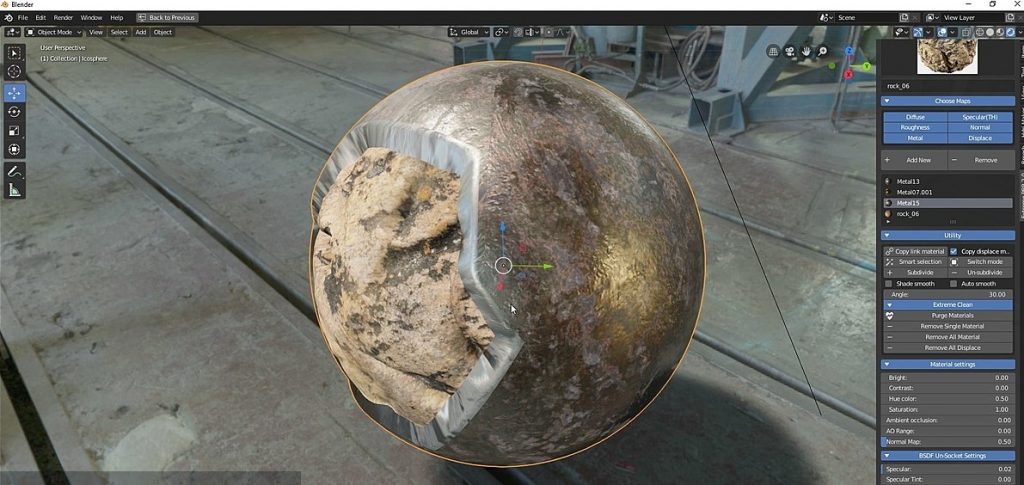
Key Features:
- Extensive Material Library: Choose from over 1100 high-quality PBR materials, suitable for a wide range of projects.
- Customizable Materials: Easily adjust the properties of your materials, including roughness, metallic, and so normal maps.
- Material Blending: Combine multiple materials to create unique, realistic surfaces.
- Real-time Preview: Instantly preview your materials within the viewport, streamlining your workflow.
2.2 Node Wrangler
Managing materials in Blender can quickly become overwhelming, but with the Node Wrangler addon, you can efficiently navigate complex node setups. This essential tool offers a variety of features that simplify the process of creating and editing shaders, saving time and improving your overall workflow.
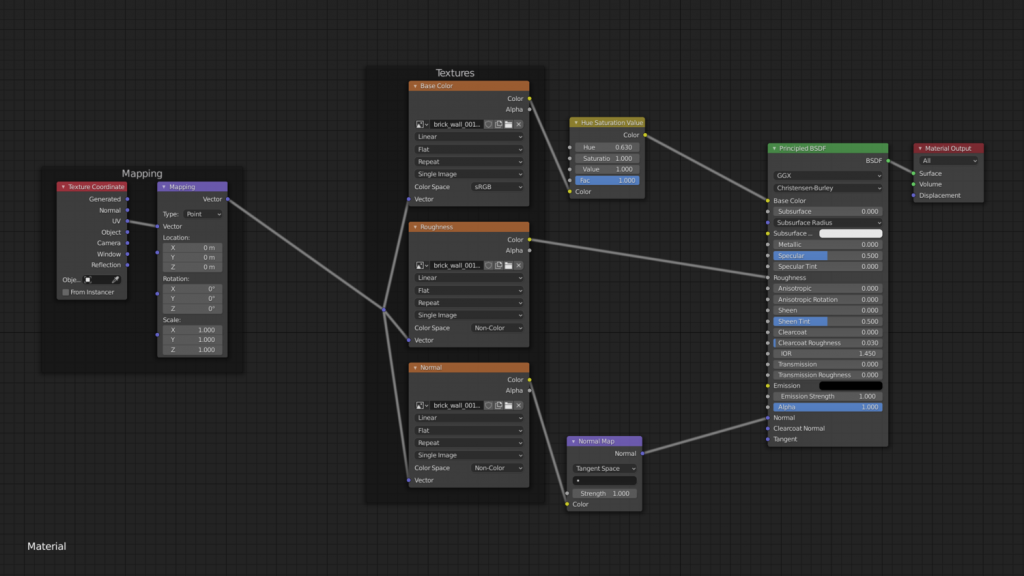
Key Features:
- Node Navigation: Easily navigate through complex node trees using Node Wrangler’s intuitive navigation tools.
- Quick Node Creation: Generate commonly used nodes with just a few clicks, streamlining your shader creation process.
- Node Preview: Instantly preview the output of individual nodes, allowing you to pinpoint issues and make adjustments as needed.
- Frame and Organize: Keep your node setups tidy by grouping nodes into frames and adding labels for easy identification.
Outstanding Blender Addons for Animation and Rigging
3.1 Auto-Rig Pro
Auto-Rig Pro is a comprehensive solution for rigging and animating your 3D models in Blender. This powerful addon simplifies the rigging process by automating complex tasks, enabling you to create advanced, customizable rigs in mere minutes. Its intuitive interface and robust feature set make Auto-Rig Pro an essential tool for artists seeking to bring their characters to life.

Key Features:
- Automatic Rigging: Generate advanced, fully functional rigs with just a few clicks.
- Customizable Controls: Tailor your rig to your specific needs with customizable control shapes and colors.
- Weight Painting: Easily refine the deformations of your model using the built-in weight painting tools.
- IK/FK Switch: Seamlessly switch between Inverse Kinematics (IK) and Forward Kinematics (FK) to suit your animation needs.
3.2 Animation Nodes
If you’re looking to create procedural animations, Animation Nodes is an indispensable addon. So, it provides a node-based system for constructing complex animations without the need for tedious manual keyframing. Moreover, with Animation Nodes, you can effortlessly produce stunning motion graphics, abstract animations, and much more.
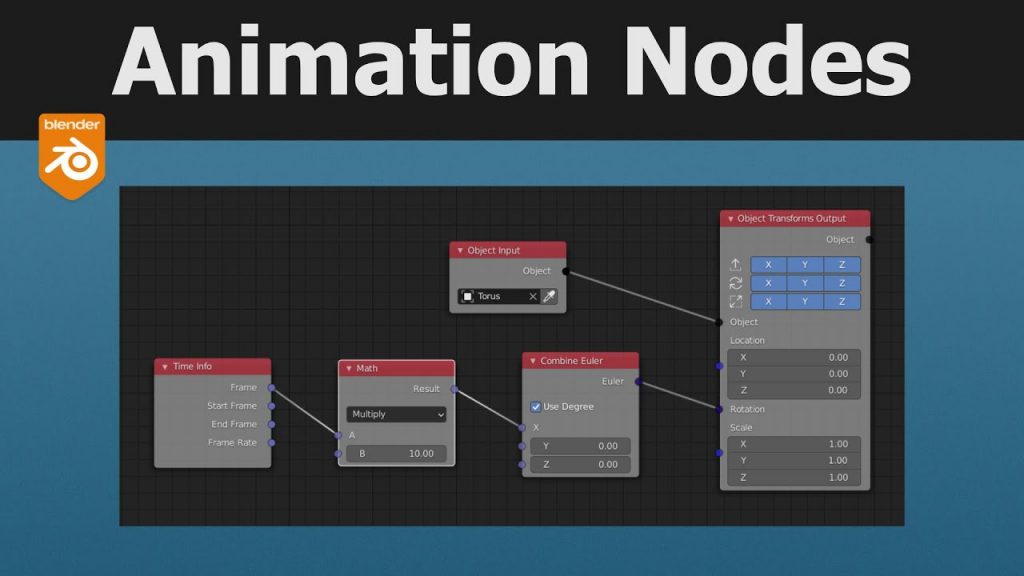
Key Features:
- Node-Based Workflow: Design intricate animations by connecting and configuring nodes within a visual interface.
- Parameter Control: Adjust the properties of your animations using sliders, curves, and so other intuitive controls.
- Geometry Manipulation: Deform and manipulate 3D objects procedurally, allowing for endless creative possibilities.
- Instancing: Generate and animate multiple instances of an object, so perfect for creating crowd simulations or intricate patterns.
Premier Blender Addons for Rendering and Lighting
4.1 E-Cycles
E-Cycles is a phenomenal Blender addon that optimizes the rendering process, providing significant speed improvements and noise reduction. With E-Cycles, you can render your projects more quickly and with greater accuracy, making it an essential tool for any 3D artist. Compatible with both CPU and GPU rendering, E-Cycles ensures that your renders are efficient and high-quality.
Key Features:
- Speed Boost: Experience up to 2x faster rendering times compared to the default Blender rendering engine.
- Noise Reduction: Achieve cleaner, noise-free renders with the built-in denoising features.
- CPU and GPU Compatibility: Utilize the power of both CPU and GPU rendering for optimal performance.
- Regular Updates: Stay up to date with the latest improvements, thanks to E-Cycles’ frequent updates.
4.2 Gaffer
Gaffer is an exceptional Blender addon that simplifies the process of setting up and managing lighting in your scenes. So, with its intuitive interface and powerful features, Gaffer enables artists to easily control multiple lights, adjust their properties, and create realistic lighting setups.
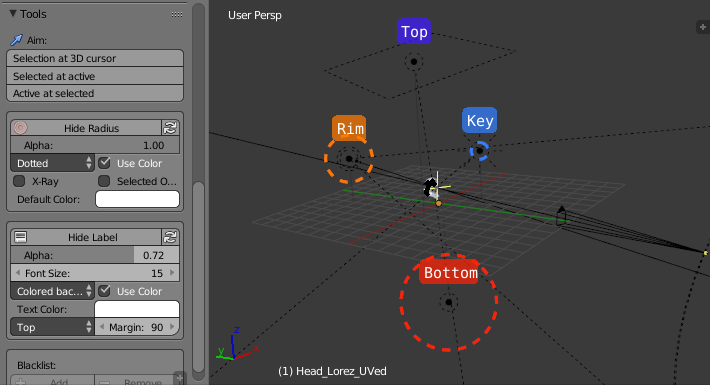
Key Features:
- Firstly, Light Management: Control all your lights from a centralized panel, streamlining your workflow.
- Secondly, Light Types: Choose from a variety of light types, including area, point, and sun, to suit your specific lighting needs.
- Thirdly, light Properties: Adjust the intensity, color, and other properties of your lights with ease.
- Finally, light Previews: Preview your lighting setups in real-time, ensuring accurate and visually appealing results.
Conclusion
Blender addons have become essential tools for 3D artists, offering a wide range of features and capabilities that can significantly enhance your workflow and the quality of your projects. In this comprehensive guide, we have explored some of the best Blender addons for 3D artists in 2023, so covering various aspects of the 3D creation process, from modeling and sculpting to texturing, animation, and rendering. By incorporating these addons into your workflow, you can save time, elevate your projects, and unleash your full creative potential.
It is important to remember that the world of Blender addons is vast and constantly evolving, with new tools and updates being released regularly. As a result, it is crucial to stay informed and keep an eye out for new addons that can further improve your workflow and artistic capabilities. Equipped with these powerful addons and a dedication to continuous learning, there’s no limit to what you can create as a 3D artist in Blender. So, embrace these remarkable tools, and let your imagination run wild!
