In the world of 3D rendering and visual effects, performance is everything. Whether you’re creating detailed architectural visualizations, high-resolution animations, or VFX-heavy shots, render speed can make or break your project timeline. One of the biggest factors affecting this speed is the hardware behind your rendering—specifically, your CPU and GPU.
In this blog post, we’ll explore the roles of GPUs and CPUs in a render farm environment, how they differ, and which one is best suited for different types of rendering tasks. Understanding the strengths of each can help you make smarter choices when it comes to render hardware or cloud rendering services.
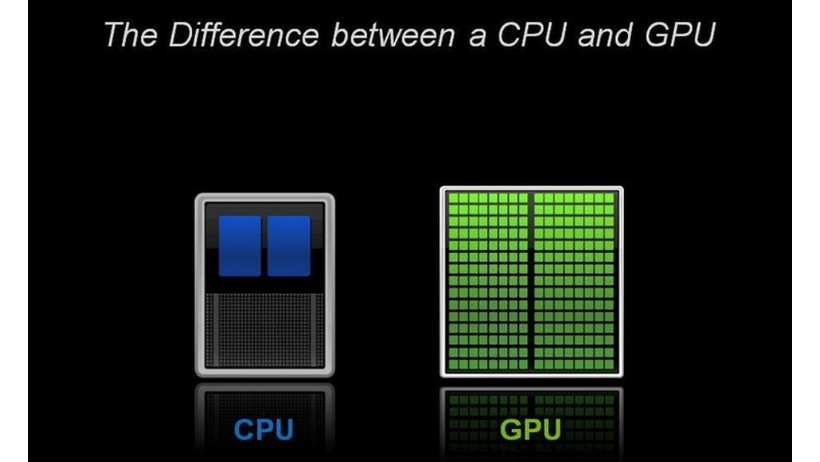
Understanding CPUs and GPUs
What is a CPU?
A CPU (Central Processing Unit) is the core of any computer, often referred to as the “brain” of the machine. It excels at performing a wide variety of tasks sequentially and is ideal for complex logic and calculations that require flexibility.
What is a GPU?
A GPU (Graphics Processing Unit) is designed for parallel processing, making it ideal for handling the repetitive, data-heavy calculations involved in graphics and rendering. Modern GPUs contain thousands of smaller cores that can work simultaneously to process large amounts of data quickly.
CPU Rendering: Flexibility and Compatibility
CPU-based rendering is traditionally used in many 3D workflows. It is compatible with most rendering engines and offers high levels of accuracy and detail.
Advantages:
- Wide compatibility with software and plug-ins
- Excellent for complex simulations (e.g., physics, fluids)
- More predictable performance for certain types of scenes
Limitations:
- Slower than GPU rendering in most cases
- Requires more time for large frame batches
- Can become a bottleneck for high-resolution projects
GPU Rendering: Speed and Efficiency
GPU-based rendering has gained popularity thanks to its high speed and efficiency. Many modern render engines like Octane, Redshift, and Cycles (Blender) are optimized for GPU rendering.
Advantages:
- Significantly faster than CPU rendering
- Ideal for preview renders, animations, and real-time feedback
- Lower power consumption for the same output
Limitations:
- Limited VRAM can restrict scene complexity
- Not all rendering engines or plugins are GPU-compatible
- May require optimization of scene assets and textures
>>> Read more: CPU vs. GPU Rendering: Understanding the Differences
How CPUs and GPUs Work Together in Render Farms
In modern render farms, both CPUs and GPUs play critical roles, depending on the rendering engine and project needs. Some farms offer dedicated CPU nodes, while others provide GPU nodes—or even a combination of both.
Use Cases:
- CPU render farms are perfect for compatibility with engines like Arnold or V-Ray CPU, or for complex simulations that require multi-threaded calculations.
- GPU render farms are best for artists using engines like Octane, Redshift, or Cycles, looking for fast iteration and final rendering performance.
Choosing the right resource type depends on:
- Your rendering engine
- Scene complexity
- Memory requirements
- Deadline pressure
3S Cloud Render Farm: Powering Your Projects with CPU & GPU Flexibility
If you’re looking for a high-performance render farm that gives you the freedom to choose between CPU and GPU rendering, 3S Cloud Render Farm is the perfect solution.
3S Cloud offers:
- Both CPU and GPU rendering nodes to match your project’s requirements
- Support for major software like Blender, Maya, Houdini, Cinema 4D, and more
- Intuitive UI, real-time progress tracking, and secure file handling
- Affordable pricing, with pay-as-you-go flexibility
- Expert support available 24/7
Whether you’re a freelancer, studio, or student, 3S Cloud gives you the rendering power you need without the hassle of maintaining high-end hardware.
Conclusion
In the CPU vs. GPU debate, there’s no one-size-fits-all answer. While CPUs offer compatibility and precision, GPUs bring unmatched speed and efficiency.
With cloud-based solutions like 3S Cloud Render Farm, you no longer need to choose one over the other—you can access both, whenever your project demands it.
