The purpose of this article is to answer some common questions about GPU rendering in Blender. In Blender, the GPU isn’t used by default for rendering, so new artists might miss out on a lot of performance if they don’t configure it correctly. Read on for more details.
How to use the GPU in Blender?
First, why doesn’t Blender render with GPU by default? Blender is configured to use the CPU during rendering. This is likely because Blender should work out of the box on as many different types of hardware as possible. But we can easily enable GPU rendering with just two steps if we have a dedicated GPU with support for Cuda, Optix or OpenCL. That is, most dedicated AMD and Nvidia graphics cards that is 10 years or younger.
To enable GPU rendering in Blender with Cycles follow these steps.
- Go to Edit->Preferences
- Open the systems section
- At the top, find Cycles render devices.
- Make sure that the checkbox next to your Graphics card is checked.
- Check the box next to your CPU if you want to use both GPU and CPU.
- Close the preference window.
- Go to the properties panel and the rendering tab indicated by the white camera icon
- Change your render engine to Cycles
- Change Device to GPU compute
- GPU rendering is now turned on for rendering in Cycles.
Is a GPU required for Blender?
All desktop and laptop computers that have a screen have a graphics card. That means every regular user already has a graphics card, but it may not be a dedicated graphics card.
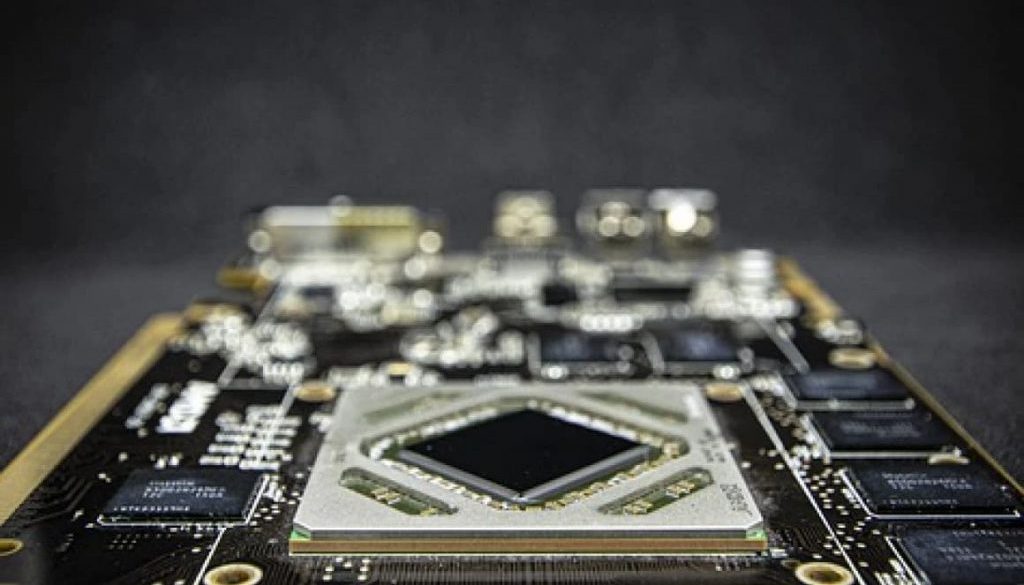
Using Blender requires a graphics card because you need a plugged-in screen which requires a graphics card. However, Blender can also be run manually.
For instance, render farms run multiple instances of Blender on server hardware to compute the render. Then, the finished render is sent over the Internet to the customer.
The method of using a headless machine for rendering is possible without requiring a graphics card if you wish to run a render station on it or a small-scale render farm.
Can my GPU render faster than my CPU?
Cuda, Optix, and OpenCL-capable GPUs will render more quickly than CPUs. Nvidia and Radeon GPUs are supported. While CPUs can render faster than dedicated GPUs in some cases, this is rare in computers with a GPU.
You can find data on rendering speeds by going to opendata.blender.org. Here you can press “search data” and input the devices you want to compare.
Can Blender use multiple GPUs?
Yes, Blender can use multiple GPUs. Multiple GPUs come into play during rendering with Cycles, but not in Eevee. Go to Edit->Preferences and find the systems section. If you have selected the correct compute device, all your available graphics cards are listed here. Make sure that they are all selected to use all of them. You can also render with both GPU and CPU at the same time, just select your CPU as well to have it render along your GPU(s).
Keep in mind that it is only during rendering with Cycles that multiple GPUs come into play. There are ways you can use multiple GPUs to render with Eevee.
Ray tracing is used in Blender?
Blender does use raytracing. Raytracing is a technique used by a specific type of render engine, Eevee and Cycles. Cycles uses raytracing while Eevee doesn’t. Eevee is a rasterized engine.
Raytracing is more computational heavy but typically renders much more realistic results because a raytraced render engine mimic how light behave in the real world while a rasterized engine relies on other techniques to maximize speed instead of realism.
It is possible for both kinds of engines to be fast and to look realistic.
What are the effects of rendering on the GPU?
In most cases, rendering will not harm your GPU. Other factors are most likely to blame if your is damaged during rendering. In the case of intense processing, such as rendering, excessive amounts of dust may collect inside the GPU cooler, hindering airflow.
As long as the computer is relatively clean, air can flow freely, and the surrounding environment isn’t excessively hot, there is little chance that heavy load will damage the GPU.
It is not impossible that overheating may harm, but your computer has mechanisms in place to shut down in case of overheating, potentially protecting your hardware.
Most of the time, you will want to enable your GPU for rendering in Blender. There are only in very special circumstances the GPU isn’t the better option if you have one. 3S Cloud Render Farm is the best Blender supported Farm today, contact us for more details and best support.
