Houdini, a powerful 3D animation software by SideFX, has become an industry standard for visual effects and simulations. With its procedural and node-based workflow, it offers unparalleled control and flexibility for artists. However, as projects grow in complexity, rendering can become time-consuming and resource-intensive. That’s where the 3S Cloud Render Farm comes in to save the day, providing a fast and efficient rendering service for Houdini users. In this article, we’ll explore Houdini render tips and how to optimize your workflow with the 3S Cloud Render Farm.
Section 1: Understanding Houdini Render Workflow
1.1 Setting Up Your Render Settings
Before diving into optimization, it’s essential to understand the fundamentals of Houdini’s render workflow. Familiarize yourself with the various render settings, such as Mantra and Karma, and choose the most suitable renderer for your project. Adjusting parameters like pixel samples, volume quality, and ray depth can significantly impact your render times and output quality.
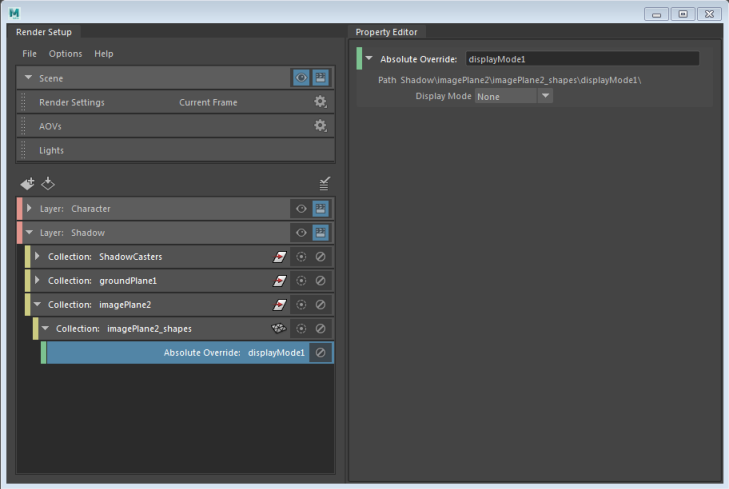
1.2 Efficient Lighting and Shading
Lighting and shading are crucial aspects of any 3D scene. To optimize your Houdini render, use efficient lighting techniques, such as using light portals, global illumination, and area lights. Additionally, leverage Houdini’s powerful material and shader system to create realistic and optimized materials for your scene.
Section 2: Optimizing Geometry and Effects
2.1 LOD (Level of Detail) Optimization
To improve Houdini render times, consider using LOD techniques for geometry and assets in your scene. By reducing the complexity of objects far from the camera or not directly visible, you can save resources and speed up rendering without sacrificing visual quality.
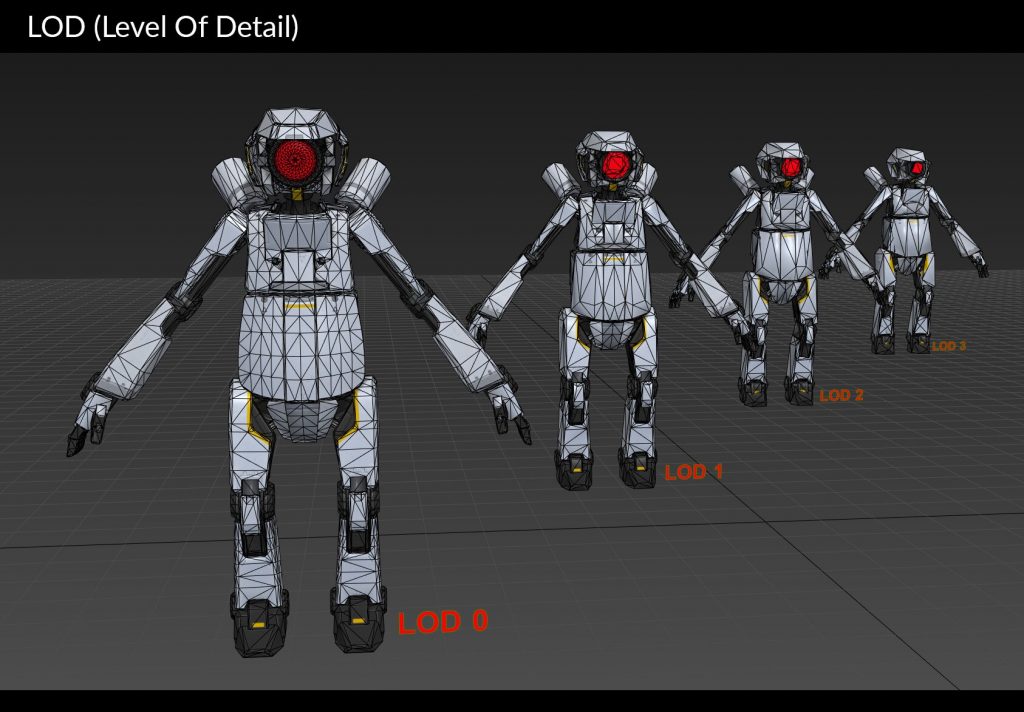
2.2 Simulations and Particle Systems
Houdini is famous for its powerful simulation tools, such as fluids, smoke, and particle systems. To optimize your render, cache your simulations to disk and use low-resolution proxy geometry during the rendering process. This can drastically reduce render times while maintaining the desired visual quality.
Section 3: Leveraging 3S Cloud Render Farm
3.1 What is 3S Cloud Render Farm?
3S Cloud Render Farm is a cloud-based rendering service tailored to support Houdini projects. It offers a cost-effective and time-saving solution for rendering complex scenes and animations. With its robust infrastructure and user-friendly interface, 3S Cloud Render Farm makes it easy for Houdini users to offload rendering tasks and focus on their creative work.
3.2 Benefits of Using 3S Cloud Render Farm
By using 3S Cloud Render Farm, you can take advantage of numerous benefits, such as:
- Scalable computing resources, allowing for faster render times
- 24/7 support and assistance from a team of experts
- A user-friendly platform that integrates seamlessly with Houdini
- Cost-effective pricing, ensuring you only pay for the resources you use
3.3 How to Use 3S Cloud Render Farm with Houdini
To get started with 3S Cloud Render Farm, follow these simple steps:
- Firstly, Sign up for an account on the 3S Cloud Render Farm website
- Install the 3S Cloud Render Farm plugin for Houdini
- Prepare your Houdini project for rendering by following the platform’s guidelines
- Upload your project to the render farm and start rendering
Conclusion
Optimizing your Houdini render workflow is essential for achieving the best results in the shortest amount of time. By following the tips in this article and leveraging the power of 3S Cloud Render Farm, you can significantly speed up your render times and create stunning visuals more efficiently.
With scalable resources, cost-effective pricing, and seamless integration with Houdini, 3S Cloud Render Farm is the ideal solution for artists looking to improve their rendering experience. So, whether you’re working on a complex VFX project or a simple animation, consider these Houdini render tips and make the most of the 3S Cloud Render Farm to elevate your work to new heights.
