3S Cloud Render Farm and GarageFarm are widely known as rendering services that are used globally by customers. In this review, we will provide an impartial comparison of the features of 3S Cloud Render Farm and GarageFarm to give insights that meet the specific needs of each individual customer.
About 3S Cloud Render Farm
3S Cloud Render Farm is a cloud-based rendering service that allows users to offload rendering tasks to a network of computers. They can take advantage of the combined power of many computers to speed up the rendering process.

Disadvantages of 3S Cloud Render Farm
Speed Advantage
Explore the fast speed rendering with 3S Cloud Render Farm. Our platform offers an array of high-performance machines with various configurations, ensuring swift projects for tasks of all sizes. Whether you’re working on large projects or dealing with detailed ones, our flexible hardware ensures a smooth workflow that’s super fast, which allows you to accomplish more within a shorter time frame.
Rendering Using Cloud Technology
Step into the smooth flow of cloud-based rendering, where 3S Cloud Render Farm can handle the demanding tasks. With 3S Cloud Render Farm, you get a steady workflow with our machines, a variety of devices to choose from, the ability to manage scalable storage, and a great deal of flexibility. This approach not only makes your project timelines more efficient but also eases the load on your local hardware, allowing you to fully focus on your creative artwork.
Free Preview Rendering Feature
One of the key advantages of the 3S Cloud Render Farm is its preview rendering feature. This capability empowers users to get a sample of their renders in a smaller size before finalization, and the best part is, it comes at no cost.
Friendly UI/UX & 24/7 Support
For technical issues or guidance, our dedicated 24/7 support team is here to keep your projects running smoothly. Moreover, our user-friendly website design helps you grasp things quickly and accelerates your rendering process.
Exceptional GPU and CPU Performance
Harness the substantial processing power of their GPU and CPU infrastructure, boasting an impressive aggregate of 3000+ GPUs and 3000+ CPUs (eg: N Gen 96 vCPU, NVIDIA A10G, 96 vCPUs, 384GB RAM). This computational prowess significantly accelerates rendering times, empowering you to deliver high-quality results faster.
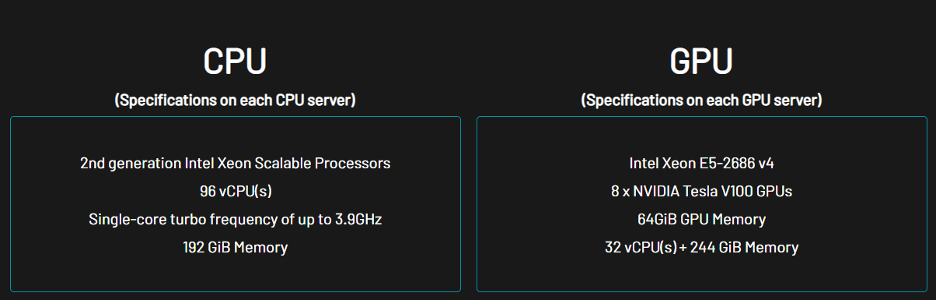
Advanced Security and Measures
Prioritize the security of your creative assets with advanced measures such as Transport Layer Security (TLS) encryption and Non-Disclosure Agreements (NDAs). This comprehensive approach safeguards your work throughout the rendering process to ensure confidentiality.
Competitive Pricing
Navigate budgeting through transparent “pay-as-you-go” pricing. This flexible model aligns costs with resource consumption, allowing you to optimize expenses based on your project’s unique requirements. By paying only for what you use, you maintain control over your rendering expenditures.
Disadvantages of 3S Cloud Render Farm
Additional Render Farm Credits for Unfinished Jobs
If users encounter issues with their rendering job or the results do not meet your expectation 3S Cloud Render Farm may not refund or credit the unused render points, resulting in potential wastage of resources. However, in cases where an issue is identified, and it is determined that the problem originated from 3S, users can be assured that 3S Cloud will promptly initiate a refund process.
Software Compatibility
Not all software applications and plugins may be fully compatible with Cloud render farms. This could result in unexpected issues or limitations when trying to render specific projects. However, we provide a large scale of supported software, aligned with customer requirements.
About GarageFarm
GarageFarm offers a rendering service that allows users to submit their 3D scenes or projects for rendering. This service is particularly useful for tasks that require significant computational power, such as generating photorealistic images, animations, architectural visualizations, and special effects.
Advantages of GarageFarm
CPU-Based Rendering Performance
GarageFarm stands out for its impressive hardware offerings, specifically designed for CPU-based rendering. With powerful options like the Intel E5-2699V4 CPU, GarageFarm ensures accelerated rendering processes. This advantage makes it an excellent choice for users seeking top-notch CPU-driven rendering performance.
Supportive Customer Service
One of the standout features that sets GarageFarm apart is its customer service. The service offers live chat assistance directly on their website. This real-time communication channel allows users to instantly connect with the support team, ensuring any technical problems.
User-Friendly UI/UX
GarageFarm is all about making things easy. Their website is designed to look good and easy to use. Whether you’re new to this or know your way around, you’ll have no trouble using the platform. This makes it not only quicker to get the hang of things but also helps you get your rendering stuff done faster.
Cost Transparency and Control
The render farm starts by providing you with an estimated cost for your rendering project. This upfront cost estimation allows you to plan your budget effectively and make informed decisions about your project’s rendering requirements.
Disadvantages of GarageFarm
Software Compatibility Limitations
While GarageFarm provides rendering services for various software applications, it’s important to note that certain popular software, such as Houdini, is not supported. This limitation could be a significant disadvantage for users who rely on Houdini for their projects, as they would need to seek alternative rendering solutions, potentially disrupting their workflow and requiring additional time and effort to adapt to a different platform.
Limited Refund Policy
If you’re dissatisfied with the final render produced by GarageFarm, there’s a process to dispute charges. However, refunds are unlikely unless the issue can be directly attributed to a technical error on GarageFarm’s part. This lack of refund options means that you need to be certain about your rendering settings before submitting a project, as changes after submission might not lead to compensation.

